
User experience (UX) design prioritizes website users by making websites useful and easy to navigate. Effective website UX attracts new visitors and keeps them coming back.
These visitors, however, are not limited to one region or country. How can companies adjust their web and UX design to prioritize the needs of international users?
Understanding the latest data on website user experience in the United States, you can improve your UX for an international audience in three main ways:
- Customize content for your target location
- Keep design consistent with expectations
- Avoid UX mistakes
These three tips provide a road map for conversations with your team of web designers to create a great website for users around the world.
Customize Content for Location & Audience
Content is a priority for people browsing websites around the world. According to a recent survey from Clutch, almost half of U.S.-based internet users will return to a website if they found the content useful.
When you design websites for an international audience, however, you need to differentiate content to account for two main differences:
- Language
- Culture
Accounting for translation during the design process makes for a professional appearance and an effective UX across different countries. Working with translation teams can help to avoid common Google Translate mistakes.
Designing for an international audience goes beyond translating website copy into different languages. Using regionally and culturally-specific references sets your website apart by telling your audience that you value their experience on your site.
For example, an image of a yellow bus on a website likely represents education or child-related content to website users in the United States. Around the world, however, school buses are not always yellow.
Choosing a universal symbol for your education-related content, such as pencils or notebooks, may help you connect with a more responsive, diverse audience.
It’s worth it for businesses to go the extra mile and localize their content for an international audience. Your business becomes more accessible to a larger group of people, who will appreciate the extra care you take to improve their experience on your website.
Keep Design Consistent with User Expectations
Once you have content finalized, work with global UX designers to create web pages around your content.
Popular websites such as Facebook and Amazon establish user expectations for design and navigation, meaning a website or UX update for an international audience shouldn’t require a complete overhaul of your current website design.
In the United States, for example, 30% of people visit Facebook every day. Other online businesses imitate Facebook’s navigation and visual scanning patterns to give visitors a sense of familiarity when browsing.
When designing for an international audience, research what the most visited websites are in the countries you are targeting to get a feel for their established design patterns.
In China, for example, where the internet is heavily regulated, the most trafficked website is Baidu, a search engine structured similarly to Google.

Some Chinese sites like Taobao, pictured below, use the same F-shaped scanning patterns found on popular U.S. websites like Facebook.

Taobao is the eighth most-visited website in the world, and the third most-visited website in China. If you’re trying to reach a wider audience in China, for example, research the usability and navigation pattern of websites like Taobao before you start designing.
Avoid UX Mistakes
Bad user experience alienates visitors from your website. Two of the most frustrating UX blunders include:
- Slow page load time
- Unreliability on websites
You can avoid these mistakes by designing for the mobile web. Even if your business offers an app, audiences in emerging markets may not have appropriate devices or connection speeds to support downloading and using the app.
First, conduct consumer research to determine what mobile devices people use most to browse online. When UX designer Jenny Shen designed her site for users in the Philippines, she surveyed their population to determine the most popular devices and operating systems, and then designed for those specifications.
Next, optimize your website to load as quickly as possible. Slow loading pages cause over half of website users in the United States to abandon websites permanently.
Err on the side of caution and assume that website users in other countries have similar expectations of page speed.
Designing and optimizing your website for the mobile web means can earn your site a greater reach in emerging markets. Utilize Google page speed testing tools to ensure your website is fully functional around the world.
Design your Website for Global Audiences
If your business invests time and resources in international sales efforts, your website should reflect that investment. Designing for international UX can earn new, global audience for your business. Use these tips to start a conversation with UX designers to identify users’ needs in every country you target.
Start by localizing content to build rapport with audiences in a specific country or region. Then, build design around that content, accounting for translations and usability standards set by popular websites. Finally, avoid costly user experience mistakes by optimizing your revamped website for the mobile web. Start by collaborating with the right user experience firm, then identify a language service company to partner with, and use these tips to set a course for your new, global website.



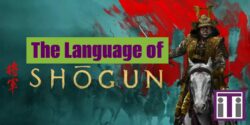
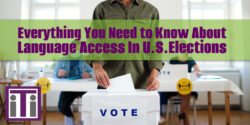

Comments are closed here.